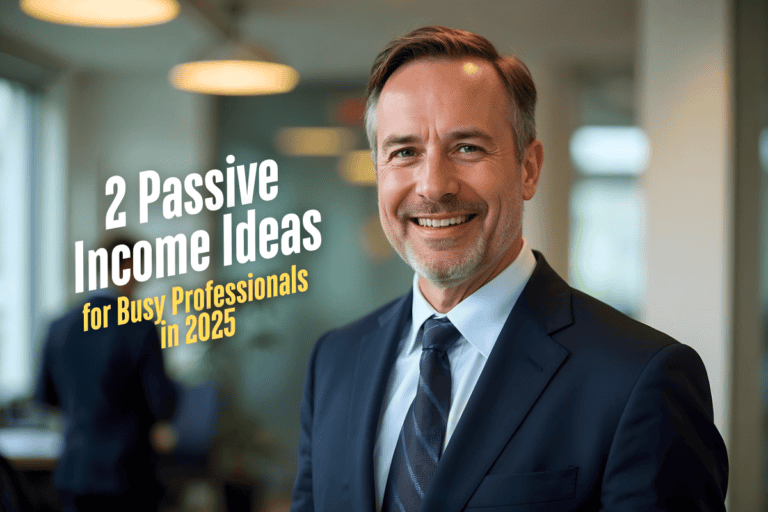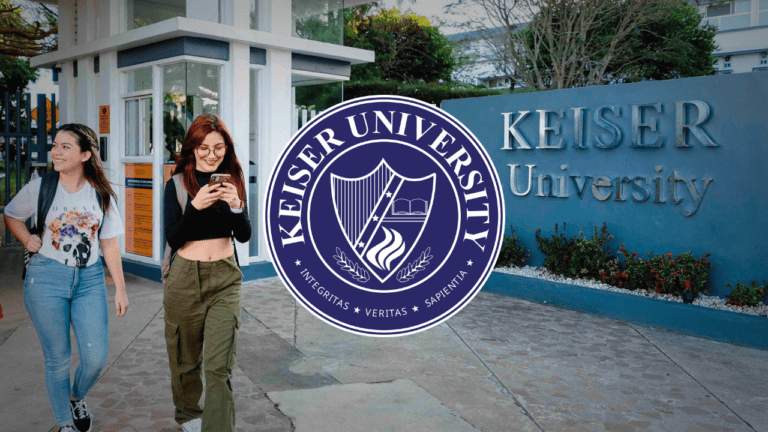Instagram is a popular social media platform primarily focused on sharing photos and videos. It was launched in October 2010 and has since grown to become one of the most widely used social networking services worldwide. Instagram is popular but some people will find this a distraction or they might have some other reasons to delete their account. However, they do not know the proper way to delete the Instagram account. so follow the steps below to How to delete the Instagram account?:

To delete your Instagram account permanently, you can follow these steps:
- Log into Instagram: Open your web browser and go to the Instagram website (instagram.com). Log in with the account you want to delete.
- Go to the Account Deletion Page: Instagram does not allow account deletion directly from the mobile app. Therefore, you need to use a web browser on your computer or mobile device:
- Go to Instagram’s account deletion page directly by clicking on this link.
- Select Reason: Instagram will ask you to select a reason for why you’re deleting your account from the dropdown menu. Choose the reason that best fits your situation.
- Enter Password: You will need to enter your Instagram password again for verification.
- Permanently Delete Account: After entering your password and selecting the reason, click on the red “Permanently delete my account” button.
- Confirmation: A pop-up will appear asking you to confirm that you want to delete your account permanently. Click “OK” to confirm.
- Account Deleted: Your Instagram account will now be scheduled for deletion. Instagram states that it may take up to 30 days to delete your account permanently, and during this period, your account will be deactivated. If you log in during this period, the deletion process will be canceled.
After the deletion process is complete, you will no longer have access to your account, and all your photos, videos, comments, likes, and followers will be permanently removed. If you change your mind before the account is permanently deleted, you can log back into Instagram within 30 days and reactivate your account.

Hi, I’m Nathan Cross, a writer and avid reader who loves crafting articles for newspapers and online platforms. Words are my passion, whether I’m telling stories, sharing insights, or sparking conversations. When I’m not writing, you’ll find me lost in a book or out on the baseball field, enjoying the game that keeps me grounded. Writing, reading, and baseball—these are the things that define me.